Telegram US Group List 239
-
Group
-
Group

ડꪀꪖρ Շꫀᥴꫝ ꪀꫀՇ᭙ꪮཞƙ
1,879 Members () -
Channel

ابنة السفير Sefırin kizi
2,718 Members () -
Group
-
Channel

HÂYÂͲ ⋮♥️ۦ˛
606 Members () -
Group

ᨓ ݊𝕞ׅ𝘂𝗌ꪱᩴ𝖼 𝕨𝖔𝗿𝗅𝗱 ֺ࣭ !
1,120 Members () -
Group
-
Group

Блокгеры
1,823 Members () -
Group

منظمة الهكر العالمي
1,880 Members () -
Group
-
Group

Coffee Dakwah☕️
5,198 Members () -
Group

Это Изменение!
1,740 Members () -
Group

💙شعر و شيلات💙
9,974 Members () -
Channel

Web Series And Movies
1,468 Members () -
Group

✨اشِتْـيَاقًــ❥❄️✨ ️
2,655 Members () -
Channel

👩💻Azemonkadeh👨💻
1,431 Members () -
Group

أّلَـــحُـب أّلَمَقِــدَِّس
416 Members () -
Group

𓆩﴾ 𝙿𝚄𝙱𝙶 𝙼𝙾𝙱𝙸𝙻𝙴 ﴿𓆪
463 Members () -
Group

Покупай с умом!
6,016 Members () -
Group
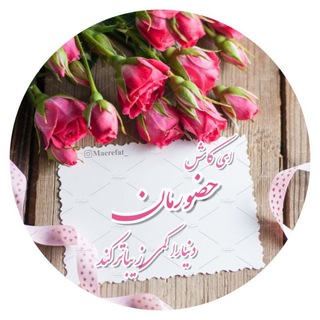
من از خودم شروع میکنم
1,292 Members () -
Channel

کانال جامع دانشجویان
17,783 Members () -
Group

انحــراف+18
1,071 Members () -
Channel
-
Channel

كِتابات حُب ♡ .
1,738 Members () -
Group

Sibcoin - English
749 Members () -
Channel

Sudanese Market
602 Members () -
Channel

مِـنْ أَقْوَالِ السَّلَفِ الصَّالِحِ
963 Members () -
Group

Gujarati Comedy Dramas (Natak)
629 Members () -
Group

Tempat bertenang.
1,981 Members () -
Group
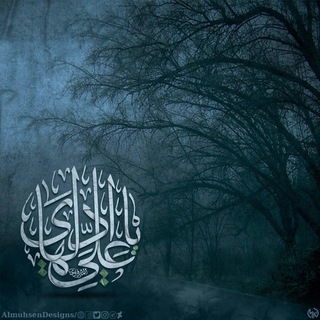
ياعلي مدد لنشر القصائد الحسينيه / عزاء
2,058 Members () -
Group

Ariana Grande Brasil
7,355 Members () -
Group

Профсоюз РЭП
426 Members () -
Channel

Sharkerama 🐬
3,396 Members () -
Channel

𝐌𝐈𝐋𝐋𝐄𝐃𝐘 𝐆𝐑🖤
1,162 Members () -
Group
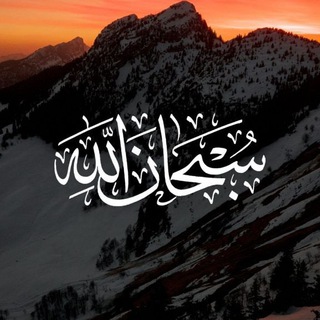
لَلآخِـرَة.
1,887 Members () -
Group
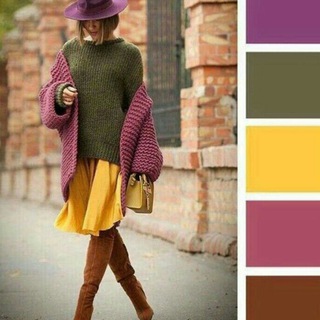
ВЯЗАЛОЧКА. Вязание
7,813 Members () -
Group

Постмузыка
1,210 Members () -
Group
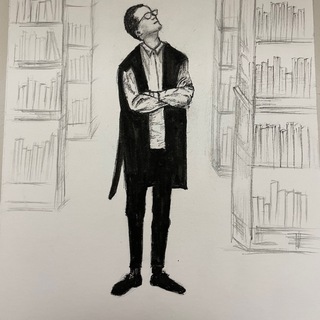
A spy in the archives
4,102 Members () -
Channel

دمۭــﯡ؏ الـــــــوَرَدِ.💫
673 Members () -
Group
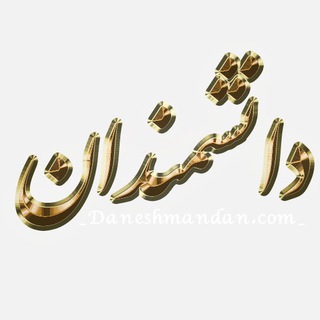
💯💯💯 دانشمندان 💯💯💯
358 Members () -
Channel

ثنَاءُ بلـعَابد
3,240 Members () -
Group

Sokolovskiy
60,136 Members () -
Group

_ _ MiXSmeXa _ _ 🔞
2,030 Members () -
Group

t 0 x i c ☽︎
1,058 Members () -
Group
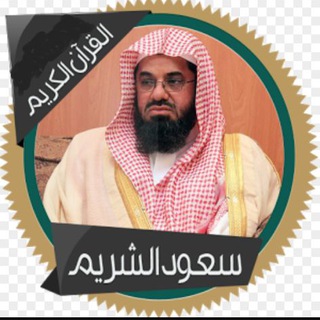
الشيخ سعود الشريم ( تلاوات )
11,701 Members () -
Group

MEP Engineers Group 🇸🇦
1,044 Members () -
Group
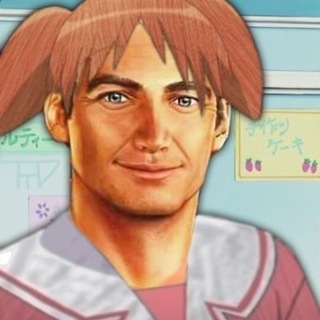
AMR🗑
4,861 Members () -
Channel

ريال مدريد
1,342 Members () -
Group

لاغری اسان وسالم 🌸
43,404 Members () -
Group

🔘صوتيات جــامـــ(التوحيد)ـــــع🔘
358 Members () -
Group

crushvibes .
1,361 Members () -
Channel

Koleksi Kite2 Ajew
595 Members () -
Group

للهعُمري.
1,230 Members () -
Channel

فكرائيل
1,211 Members () -
Group

مۣۗہۭۧﹻﹻﺨﹻﹻتـلﻋـہقّلـيـاًًۦ •|🐼🔞
5,438 Members () -
Channel

لستة الوان للقنوات المتفاعلة
1,001 Members () -
Group
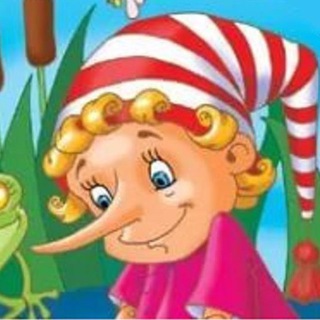
Живые сказки (аудиосказки)
55,860 Members () -
Group

Потерянные места
551 Members () -
Group
-
Group

TutorDuck 😉搵私補 得咗!
7,325 Members () -
Channel

𝑨𝑳0𝑶𝑵𝑬 • ❥˓
1,200 Members () -
Group

PREMIUM APK's Only
3,308 Members () -
Channel

🆂🆃🆄🅳🆈 🅽🅾🆃🅴🆂
11,073 Members () -
Group

平等性
399 Members () -
Channel

السـوق الليـبي المـفتـوح 🇱🇾
2,020 Members () -
Channel
-
Channel
-
Group

Интересный Питер
11,134 Members () -
Group

Way of life (SUZUKI)
2,191 Members () -
Channel

All sport channel program
1,412 Members () -
Group

食物導航
918 Members () -
Group
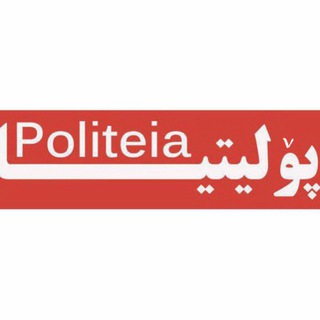
Politeia
868 Members () -
Channel

Телеком-ревью
2,394 Members () -
Group

الجوال الثقافي
1,095 Members () -
Channel

كارت القوه - نت مجاني - بلوجر
1,272 Members () -
Group

إِنَّهُمْ فِتْيَةٌ 🦋
998 Members () -
Group

ЩА ВСЁ БУДЕТ😼
5,271 Members () -
Group

Кабинет Кайфолога
8,430 Members () -
Group

﷽ ₭₳ℒ₳ℳSℰ℘ℐ🍃
4,739 Members () -
Group
-
Channel
-
Channel

ڪوۆڪتيــࢦ ₎✦
1,716 Members () -
Group
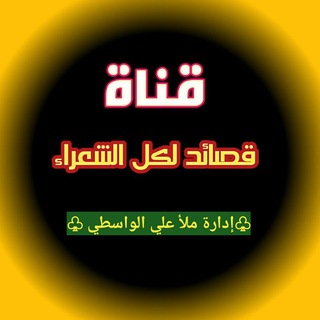
✍مخزن قصائد للشعراء✍
1,949 Members () -
Group

Деньги и песец
36,498 Members () -
Channel

𝑪𝒉𝒆𝒓𝒓𝒚 𝑩𝒍𝒐𝒔𝒔𝒐𝒎 .
2,017 Members () -
Group

يوميات 🎀بنات🎀اليمن
2,380 Members () -
Group

Как бы Mikhail Vinogradov
18,792 Members () -
Group

درب النجاح 📚
33,374 Members () -
Group

A𝐑𝐄𝐍𝐀. أرِينّا. 𝄵
1,228 Members () -
Group

Ssc adda 😊
4,645 Members () -
Group

کرج (البرز) فوری
7,519 Members () -
Channel

إستفسارات طلبة السادس
47,091 Members () -
Group
-
Group
-
Channel

𝐕𝐌𝐈𝐍𝐀𝐓𝐈𝐎𝐍𝐒ˊˎ-
390 Members () -
Group

قِصَّةُ حَبيبينّ.
2,144 Members () -
Group
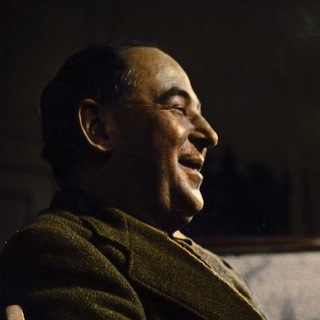
Клайв Льюис
8,335 Members () -
Group

🚫ورود ممنوع🚫
5,994 Members () -
Group

پژوهشگاه علوم انسانی ihcss
5,241 Members () -
Channel

💙- نٍكُــہهه جــہنٍــوٌٻًــيـًہه 💙
1,024 Members ()
TG USA Telegram Group
Popular | Latest | New
Send Uncompressed Media without Changing the File Extension Premium Unique Stickers If you select the Scheduled option, the auto-night mode will kick in at a pre-defined time which you can change. If you select the Automatic mode, the auto-night mode will start depending on the ambient light. You can slide the slider to select at what percentage of the ambient lighting do you want the night mode to start at. Personally, I prefer the scheduling option, however, you can use the one you like.
You can quickly find Premium Stickers from all your packs in a dedicated section of your sticker panel, below 'Recently Used'. However, If you’re still using WhatsApp, Viber, or one of the other messaging app, you may be interested in why Telegram is so popular. Chat background If you’re a particularly private person and troubled by news reports regarding online security and privacy breaches, you should absolutely consider using Telegram with secret chats enabled. You will have largely the same experience as with more popular messaging apps, with greater peace of mind.
You can use this to, for example, keep your personal and professional lives separate on Telegram without having to use another messenger app. Global message deletion To use it, go back to Settings > Chat Settings (Android) or Settings > Appearance (iOS). Select Auto-Night Mode to choose how it works. Under the Other section, tap Open Links in and then choose a preferred browser from the list.
Today is an important day in the history of Telegram – marking not only a new milestone, but also the beginning of Telegram's sustainable monetization. We believe that Telegram's development should be driven primarily by its users, not advertisers. This way our users will always remain our main priority. As mentioned above, the use of usernames instead of phone numbers means your account isn’t tied to just one phone. This makes it easier to log in on other devices, allows you to have multiple accounts on the same device, and makes it so you don’t have to share your phone number with someone to add them as a contact in Telegram.
Warning: Undefined variable $t in /var/www/bootg/news.php on line 33
US